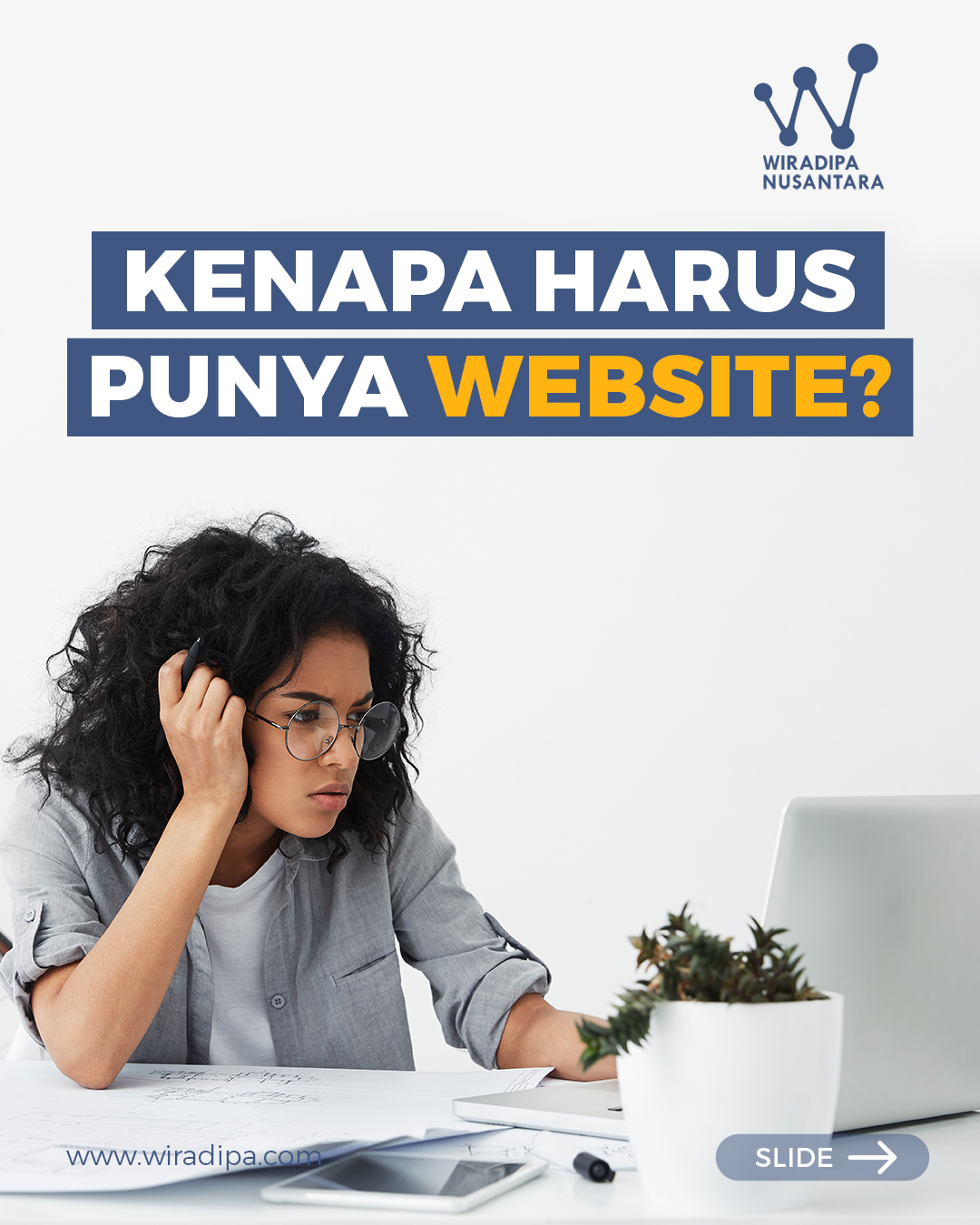Find us here
Year-End Coming Up? Here’s How to Access Your YouTube Music Recap
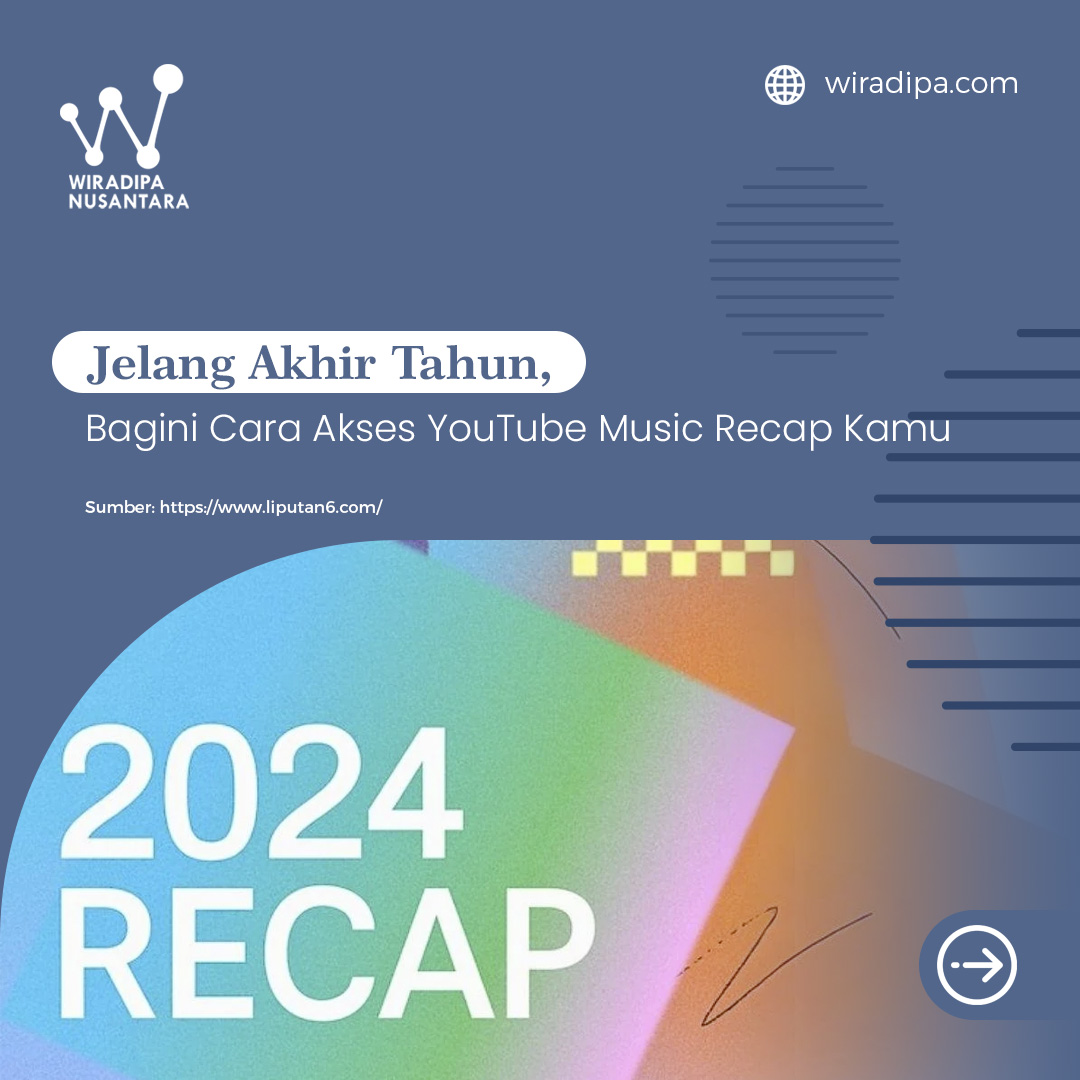
YouTube Music, the popular music-streaming service often bundled with YouTube Premium, has a fun feature for its users.
This feature works similarly to Spotify Wrapped. It’s called the seasonal and annual Recap, which showcases your favorite songs and artists over a specific period.
Here’s how to access it and why it’s useful, as reported by Android Police on Friday (November 22, 2024).
What Is YouTube Music Recap?
YouTube Music Recap is a summary of the songs and artists you listened to the most during a season or throughout the year. The data is collected from your listening history on both YouTube Music and YouTube.
However, there are a few things to keep in mind to make sure the feature works properly:
-
Don’t delete your watch or listening history.
-
Listen to at least four hours of music each season.
-
The feature won’t activate if most of your listening is children’s music.
How to Access Your YouTube Music Recap
1. Shortcut on the Home Page
When the annual Recap is released, you’ll find a direct shortcut on the YouTube Music home screen.
2. Through the “Your Recap” Menu
You can also access it manually through the main menu:
-
Open the YouTube Music app.
-
Tap your profile photo in the top-right corner.
-
Select Your Recap > Get Your Recap.
-
Here, you’ll see your Recap story summarizing your favorite artists, songs, and a playlist of your top 50 tracks for that season or year.
If you use Google Photos, there’s an extra perk—you can view your top songs alongside photos and videos from the same period.
How to Share Your YouTube Music Recap
Share Story and Photo Card
-
Open the YouTube Music app.
-
Tap your profile photo > Your Recap > Get Your Recap.
-
Choose the Photo Card you want to share.
-
Tap the Share button at the bottom of the screen.
-
Share it to your favorite apps like WhatsApp or Instagram.
Share Your Recap Playlist
-
Open Your Recap.
-
Scroll to the Your Recap Playlists section.
-
Select the playlist you want to share.
-
Tap the arrow icon next to the play button, then choose Share.
Your Music Memories, Right at Your Fingertips
With Recap, YouTube Music lets you revisit memorable moments through your favorite songs. It becomes even more enjoyable when paired with visual memories from Google Photos.
Source: Liputan6.com





















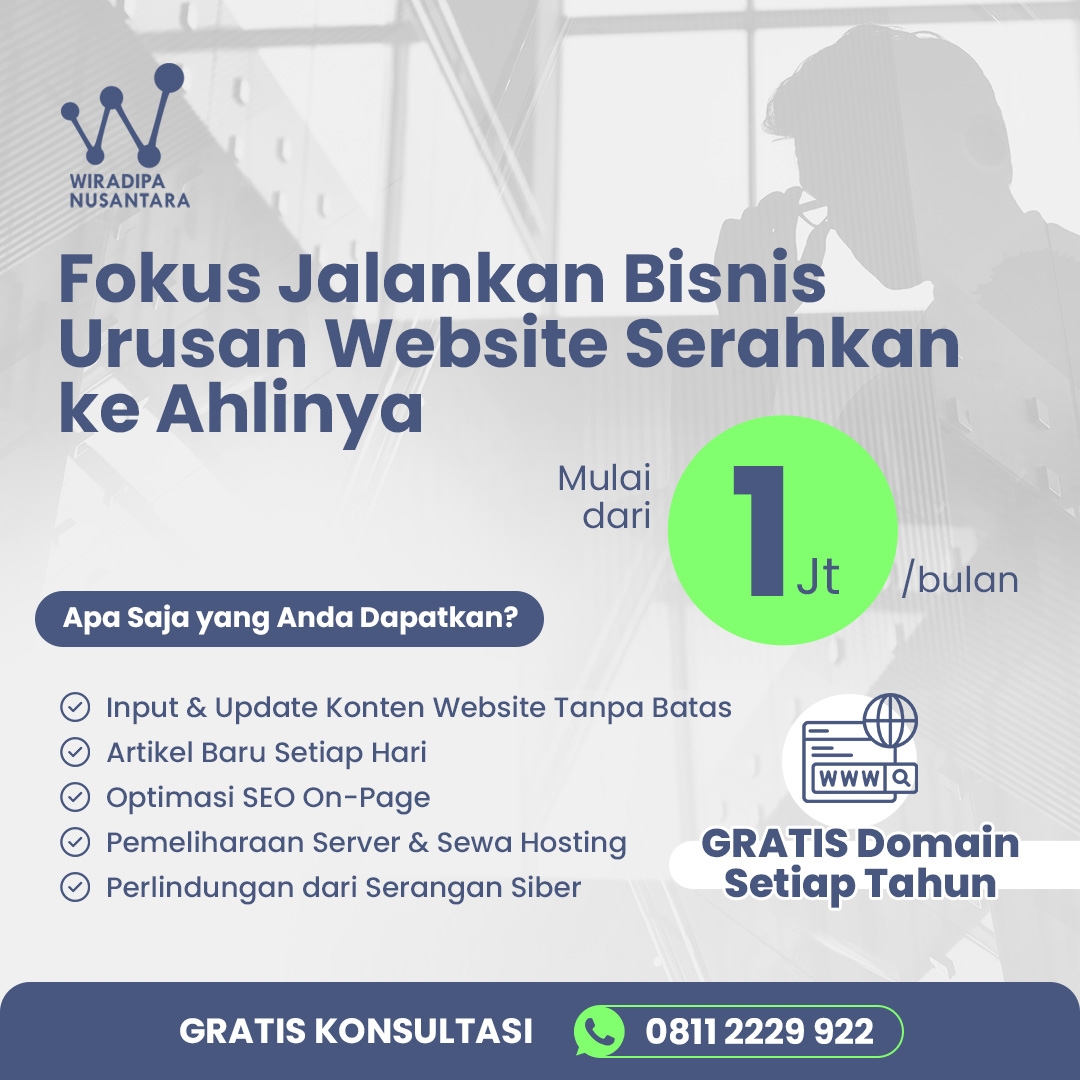
.jpg)